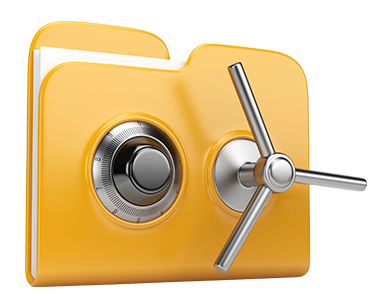Advanced Resources
Built–in user–friendly and uncomplicated Advanced Resources for one’s site
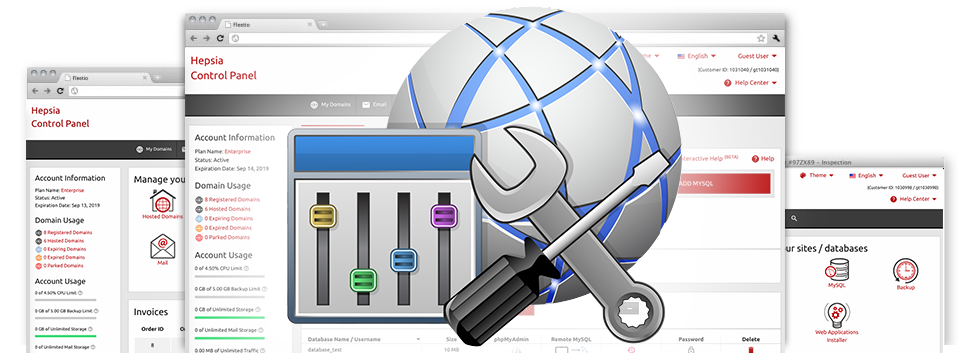
Within the Ovi Server Site Control Panel, there is also a set of Advanced Resources. They’re intended for cloud hosting clients who are proficient in handling their cloud hosting environment. Still, as a result of the convenient–to–use user interface in the Site Control Panel, they’re just simple to use, even for first–timers. Also, we have integrated a variety of descriptive how–to courses that can help inexperienced users instantly find out how to take advantage of the software instruments!
Hotlink Protection
Shield yourself from data transfer theft
Whenever you make original website content for your own web site, you need to shield it from individuals who wish to use it devoid of your approval. By reason of this, we have designed an outstanding protective software instrument within the Ovi Server Site Control Panel. Our Hotlink Protection tool was made to safeguard all the graphics on your web site from being published in different publications without your authorization.
The instrument is really simple to operate, without the need of settings demanded in any way. Everything you should perform is choose which domain name to protect and trigger the service.
.htaccess generator
Automatic creation of .htaccess files
Integrated inside the Ovi Server Site Control Panel you will discover .htaccess Generator – a highly–effective tool, which lets you make .htaccess files and never have to generate them manually. The tool calls for absolutely no working experience and zero understanding of .htaccess file supervision.
Having an .htaccess file, you can quickly divert a number of pages of one’s website or even the full website to a different area. You can even make use of it to secure a directory by using a username and password as well as to have PHP code within HTML files, etc.
IP blocking
Prevent malicious IPs from your website
Within the Ovi Server Site Control Panel we have incorporated an incredibly advantageous tool that allows you to minimize the ways to access your web sites by preventing several IP addresses. With the IP blocking tool, you can stop an IP address or maybe a a full array of IPs from interacting with your web site. To find out which IP addresses generate the ’bad’ traffic to your web site, you should check out the Stats Manager.
All of the IPs will be blacklisted right away and no one will have the ability to look at or gain access to your web site from them anymore.
PHP configuration
Customize the PHP rules for your personal web site
The Ovi Server Site Control Panel presents the possibility to instantly change the PHP release for your personal hosting account. You can pick from earlier PHP variations all the way to the most up–to–date stable PHP release. We have designed an easy–to–use interface that allows you to modify the PHP release as many times as you desire. And the version you’ll have picked out will be implemented in the blink of an eye.
Regardless of which PHP build you decide on, you will have total control within the php.ini file – the PHP configuration file for your web hosting account. You can quickly modify numerous common selections, modify the full php.ini file or speedily return all changes as well as set things back to their normal state.
Cron Jobs
Generate automatic scheduled tasks
Inside the Ovi Server Site Control Panel, we’ve developed a simple and intuitive interface for creating new in addition to dealing with active cron jobs – the Cronjob Manager. A cron job is usually a planned task – usually a script, that’s executed at predefined intervals of time. It can be a simple script for checking if the web site is on the web, a mailing script, a web site efficiency record, etc.
It is easy to configure and use cron jobs with all our cloud hosting packs. If you happen to require added cron jobs, you can always buy further as an upgrade.
Password Protection
Fantastic way to give protection to all your files
Password protection is known as a way to protect your website’s full content by way of a username and password to make sure that only particular individuals have access to it. One example is, you may want username and password protection if you build your website and don’t wish the search engines or other individuals to see it before it’s available or whenever you want to create a personal directory within your website with authorized entry.The Password Protection instrument enclosed in the Ovi Server Site Control Panel will help you accomplish this with a few clicks. You will be the only one to know the username and password required to sign in should you not share them with someone else.
The password are going to be kept in a protected file format, so not one person is able to see it or check it out. You alone, as the website owner can be able to change it.
URL redirection
URL redirection with a few clicks
In the Ovi Server Site Control Panel, you are able to easily divert your site to a new spot with the assistance of the URL Redirection instrument. It’s truly user–friendly and uncomplicated – all you should actually do is select just where your website will be pointing to. No need for any type of .htaccess files, PHP redirections whatsoever, DNS configurations, etcetera to be set. Your domain name will be sent straight for the brand new place directly.
You can cancel the domain re–direction whenever you want. Everything you are required to complete is visit the URL Redirection tool and disable the website re–direction. After that your site will begin to begin pointing to the primary location.