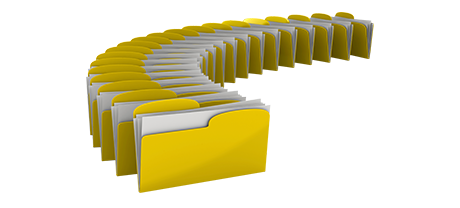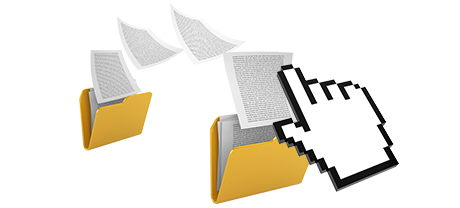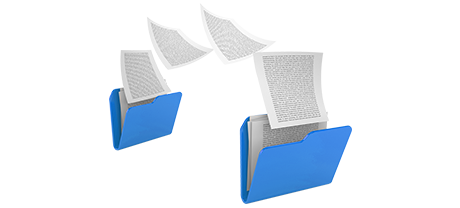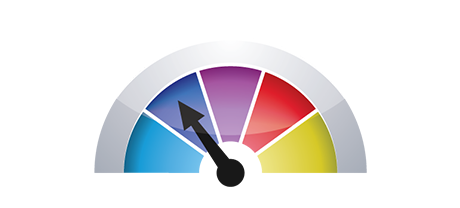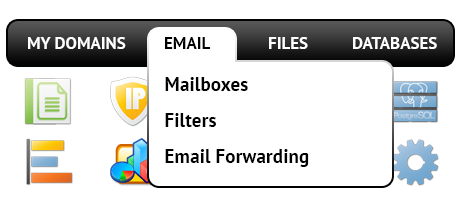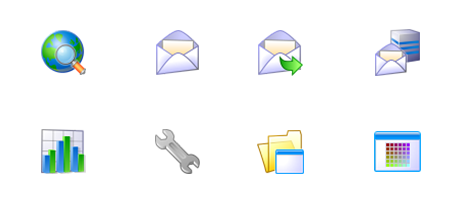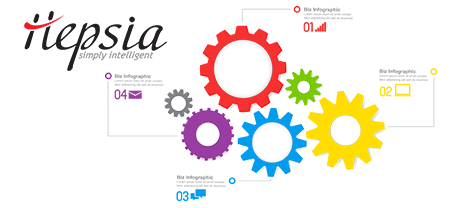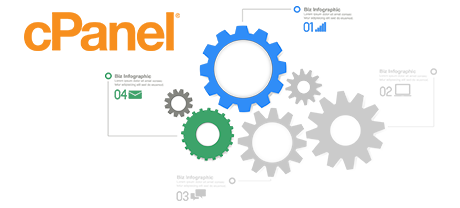The cPanel Control Panel was the undeniable frontrunner among website hosting management user interfaces a short while ago. Once hosting gained popularity, the cPanel platform couldn’t adjust to the new circumstances and meet the demands of the evolving hosting industry any longer.
The Ovi Server Control Panel has been built to work on a cloud web–site hosting platform and can promptly be changed if a brand–new capability is added. It’s a 1–stop website management interface for maintaining your web presence in addition to your domains, web sites, invoicing and your tech support inquiries.
1. Domain name/invoicing/web site tools
The Ovi Server Control Panel lets you easily manage all of your domains, mailboxes and sites with just a click of the mouse. By doing this, you are able to manage all aspects of your online presence from one interface.
If you need standalone site management interfaces – one for your sites, and yet another from where you can handle your domain names and billing, then cPanel is perfect for you. However, you’ll have to sign into 2 places simultaneously to successfully manage your web presence.
2. File Arrangement
Using the Ovi Server Control Panel, each web address and subdomain will have its unique folder within the core web hosting account directory. In this manner, all web sites are going to be independent from one another.
If you attempt to look after different sites from one cPanel account, it could be quite a bit confusing. You have just one principal site and all extra sites and subdomains will be incorporated into its directory as sub–directories. If you need to use an independent folder for every single site, you will need to use separate Control Panel interfaces for each.
3. File Manager
Using the File Manager of the Ovi Server Control Panel, you will get absolute control of the files of your sites. You will be able to easily add new files utilizing drag–n–drop capability, effectively change several files at the same time by way of the multi–selection option, extract archives in a click of the mouse, edit files with the builtin basic and WYSWYG editors and more.
The cPanel’s File Manager will provide you with limited control over your files and folders. You will have difficulty uploading many different files simultaneously and will not be able to drag and drop files because this operation is not supported. A zip/unarchive functionality isn’t supported either. File revising tools are also minimized in number.
4. Freely available Gifts
The Ovi Server Control Panel is operated by us and has a large collection of zero–cost add–ons that would usually cost about $1000 USD with some other suppliers. You will get access to hundreds of bonus design templates, the Quick Website Installer, Apps, a PHP 1 Click Framework Installer, a collection of Advanced Resources, etcetera.
The cPanel Control Panel is propagated using a paid license and add–on gifts will be included for an added charge. This means that even if your service provider provides free gifts inside the cPanel, their value will be contained in the cost of your hosting plan. In addition, the quantity and sort of zero–cost add–ons will be different from one website hosting provider to another.
5. Control Panel Tool Rates of Operation
The Ovi Server Control Panel has been made making use of the most current web related technologies. This way, it makes use of in full the power of your web client and connection to the Internet to so you’re able to handle your sites extremely fast. In our evaluation experiments, when conducting equivalent operations, our Control Panel showed 3 times quicker speeds in comparison to well–established control panels.
The cPanel Control Panel is configured on 1000s of machines, working on a wide array of software and hardware configurations. However, its universal circulation leads to significantly slower and much less risk–free operation as opposed to alternative website management interfaces that are designed for one platform only.
6. Multi–domain Control
With the Ovi Server Control Panel, you will be able to control a lot of domain names and web sites from just one place. Switching between domain name management and website administration is completed by just moving to a new part of the Control Panel. It’s not necessary to log into a different user interface to manage your site.
If you attempt to run different domains in a cPanel account, you will be faced with a really perplexing folder structure. In general, cPanel hosting accounts are intended to deal with a single domain. In this manner, if you have to handle ten domains concurrently, for example, you will have to create 10 different accounts. Otherwise, all extra domain names’ content files will be situated in the directory of the primary domain.
7. Control Panel Navigation
In the Ovi Server Control Panel, you’ll be offered the most up–to–date statistics for your websites and with easy access icons to the most significant sections. In addition, you’ll be able to browse within the Control Panel, thanks to the top navigation bar, which contains hyperlinks to all offered menus.
The cPanel Control Panel lists all featured icons on the main page, which means that it is not customized to your particular necessities. Also, once you access a menu, you cannot instantly change to another and will have to return to the homepage alternatively. This type of navigation can be quite troublesome for you, particularly if you take advantage of lots of Control Panel sections every time you revise your sites.
8. Demo Accounts
The Ovi Server Control Panel has a feature–rich demo account. All sections are available to you and you can actually test them to generate brand new mailboxes and data–bases, control your files, etcetera. If you appreciate how things stand, you are able to enroll straight from our demo interface.
From the demo hosting account of the cPanel Control Panel, you’ll be able to only become familiar with look of the interface. Most capabilities are disabled and you cannot in fact get past the home page. With many website hosting suppliers, you’ll be granted entry to a normal cPanel demo account, and won’t have the ability to experience the Control Panel you’ll in fact be making use of to control your web sites if you sign up.
Rather than just reading about the Ovi Server Site Control Panel, you can simply explore our Live Demo and discover for yourself how hassle–free website administration could be.
Hepsia
- Live Demo
Service guarantees
- All of our packages come with absolutely no installation rates in addition to a 30 day money–back warranty. Our common reply–back time frame is usually 20 minutes.
Compare our prices
- Take a quick look at the resources and attributes offered by every one of our hosting bundles. You can start off with a smaller package and move up with just a mouse click as your website evolves.
- Compare our hosting plans
Contact Us
- You’ll be able to get in contact with us all through business hours over the phone for just about any general info.