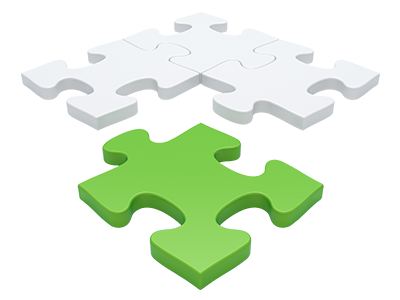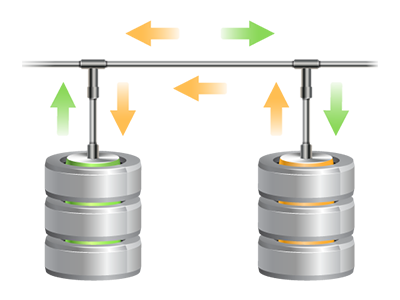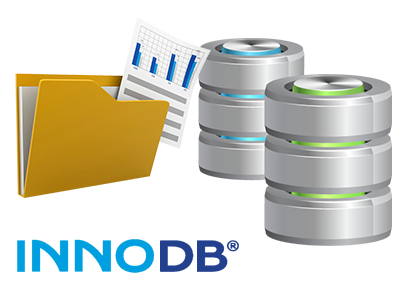Databases Manager
Simple and highly–effective user interface for database management
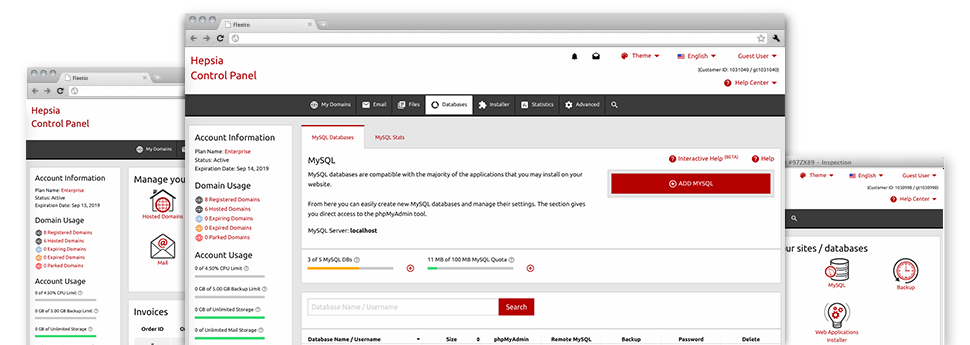
We supply you with a convenient–to–use Databases Manager, included with our Site Control Panel, from which you could generate brand new MySQL and PgSQL databases directly. Also, you’re able to be in charge of their configuration settings with the quick access offered to the phpMyAdmin and phpPgAdmin software tools.
An Easy to use User interface
Maintain your databases with just a click
Administering your databases is much simpler than ever, because of the Site Control Panel user interface for MySQL and PgSQL management! Even though you may not have extensive experience of handling databases, you will find it an easy task to use our Databases Manager.
You may create a completely new database by just entering the user name and security password or produce a database backup with just a mouse click. At the same time, through the Data Manager you will possess direct access to the administrative area for every single database, so its possible to quite simply alter it.
Easy and fast Database Back–up
Database backups can be a click away
From the Databases Manager you can easily produce an archived backup of your database when you wish! This way, you’ll always have a data backup of your dynamic information in the event your website gets broken into or you incorrectly erase a database. To create a backup: click the ’clock’ icon on the side of a certain database and afterwards simply wait for a couple of seconds for the process to be carried out.
There are no boundaries about the quantity of databases you would be able to back up or the volume of back–ups you can make for any database.
Support for PgSQL
Assured reliability for one’s databases
PgSQL databases are less widespread as compared to the prevalent MySQL databases. Even so, they’re a preferred alternative for designers seeking the greatest protection for their web sites and web apps. Via the user–friendly Databases Manager built–into the Ovi Server Control Panel, you can administer your PostgreSQL databases with merely a mouse click.
You’re going to find PgSQL databases integrated by default inside of the best hosting plans packages. If you are with a regular hosting package, it is possible to request PgSQL databases to be added in your website hosting account as upgrades.
InnoDB Databases
The fresh face of MySQL
We’ve installed InnoDB – the brand new default MySQL database engine on all of our machines. InnoDB is perfect for huge database sites which require high levels of general performance and scalability. Trials show that sites using InnoDB based tables attain a 3–fold efficiency boost for big joins, as opposed to those employing MyISAM tables.
InnoDB takes advantage of row–level locking so as to clear away the efficiency issues observed at the high consumption times of the prior release of the database engine – MyISAM, which utilizes table–level locking.
Detailed Database Stats
Comprehensive statistics for your databases
Keeping tabs on the load generated by the databases within your busy website will help you avoid any overload difficulties that could slow it down and ward off visitors. For this specific purpose, we have included a in–depth Database Stats tool directly into the Site Control Panel. There you shall find all–inclusive information on the arriving requests to your databases for every single hour, day and month.
Using the amount of daily and per hour queries, it is possible to find out what databases are being used the most and then take measures to enhance their work.