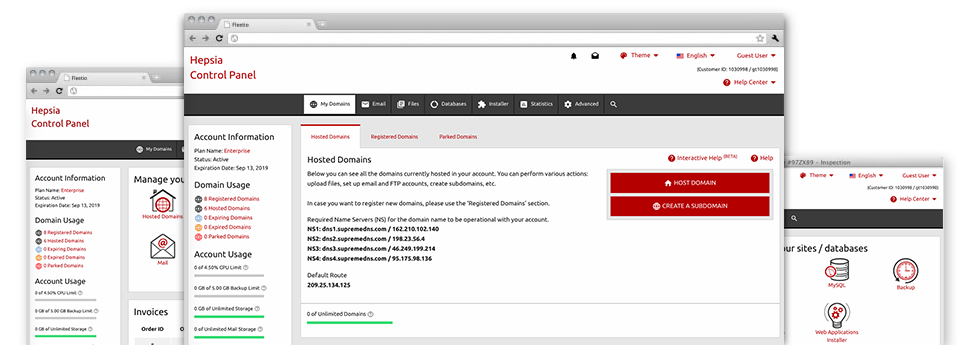The does–it–all Domain Manager interface, built inside the Site Control Panel can indeed do everything. It allows you to deal with multiple domain names without hassles, through the very same place you control your websites and billing. And it also will allow you to quickly switch from one to the other without dropping any adjustments.
Multi– Domain Management
All of your domains in one location
By employing the Ovi Server Site Control Panel, you can easily work on a lot of sites and domains concurrently. Ovi Server’s Domain Manager makes it simple to regulate the various popular features of your domain names – WHOIS data, name servers, custom DNS records, domain name locking, etc. You may as well park unrestricted number of domain names, reroute domains, switch on Domain WHOIS Privacy Protection, etc.
With just a click, it is possible to manage your websites’ files, databases, email accounts, or look at the existing website stats.
DNS Records
Be in charge of all your DNS records with simply a click of the mouse
The DNS management interface of the Site Control Panel provides a choice to incorporate and change all types of DNS records for any of the domain names that you have registered or transferred to your account. Those records consist of A, AAAA, MX, CNAME, SRV and TXT records. In case you have customized a DNS record but desire to recover the original values, this can be done with merely a mouse click on the Revert button.
With the DNS Manager, it is possible to register name servers that are based upon your domain name, for instance: dns1.your–domain.com and dns2.your–domain.com. This will help you make your brand name more well–known to your customers!
Domain Parking
Park as much domains as you want
Through the Site Control Panel, you are able to register appealing domains as well as park them online until you load them with website content or re–sell them to another person at a bargain price. Any time you park a domain name, you can select to divert your domain to a template web page (’Under Construction’ webpage if you’re planning to use it for a web site, or a "for sale" page in case you want to trade the domain name) as well as to a completely functional web site.
You can preserve a domain name parked as long as you need! With the Domain Manager, you can modify the ’parked’ position of domain name and connect it with a site with simply a click of the mouse.
Domain Redirection
Built in domain re–direction
If you have to redirect your domain name to a different website, it can be done with simply a mouse click from the Domain Manager. We supply a convenient to use tool for domain name re–direction. All you need to do is type in the web address where you would like to route your domain name to. You can easily forward it to an alternative domain within your website hosting account as well as to virtually any domain on the internet.
And in case you want to point the domain straight back to your hosting plans account – simply click on the ’Host Domain’ button and our platform is going to do the rest.
Whois Privacy Protection
Protect your information from exploitation
Each and every domain you register includes your private information that will be generally visible to the general public. Since there is a chance that somebody makes use of the information for spamming objectives, you could have advantage of a Domain WHOIS Privacy Protection service. It can cover up all private data from the public, so that when someone produces a WHOIS check, they will only discover simple details in lieu of yourpersonal information.
Nevertheless do not worry, if an individual has got to make contact with you concerning your domain – all communication requests are still brought to your mailbox.
SSL
Secure your consumers’ details
The best way to guarantee safety for the sensitive details of your online consumers will be to add an SSL within your website. It is going to secure the connection in between your customers and then your website, to make certain that pretty much all carried info for instance credit card details are stored protected.
From the Domain Manager, it’s easy to ask a brand new SSL certificate for your web site. You may choose among two types of SSL – standard (for one site) and additionally Wildcard (for all hosts within a domain name).