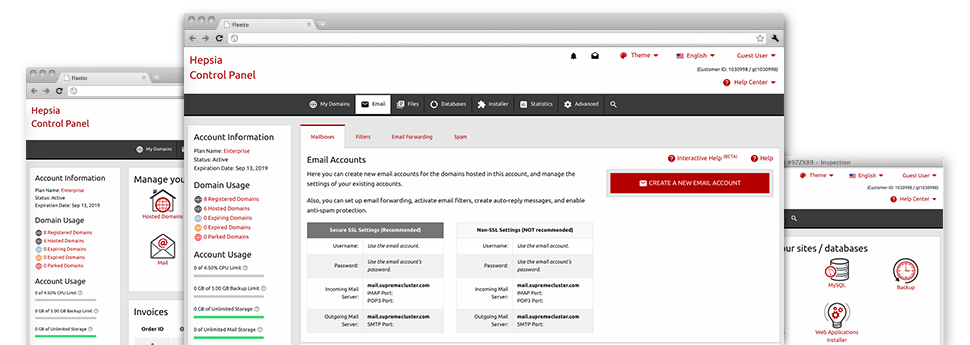With the E Mail Manager, in–built in the Hepsia Site Control Panel you are able to efficiently manage all of your current e–mail accounts, irrespective of the number of sites you have got. It’s easy to filter e–mail accounts, start anti–spam, assign email forwarding with merely a click and create filters for one’s mailboxes. Thanks to our auto–configure scripts, it will be easier to quickly configure your mail client to operate with just about any mailbox of yours. And that is merely a modest part of what the E Mail Manager will help you with.
Anti–Spam Protection
Deal with spam in a click
In the E Mail Manager within the Site Control Panel, you are able to manage junk messages. The enclosed anti–spam tool will filter arriving e–mail messages and you’re able to customize its amount of control with simply a click of the mouse. Additionally, you can identify a different degree of spam security for every mailbox.
There are two basic ways that our system addresses messages designated as spam. You can choose whether a spam email must be removed, or forwarded to a certain mailbox.
Email Forwarding
Reroute messages from one e–mail account to a new one
We have managed to make it quite simple if you want to forward e–mail messages from a mailbox to an alternative one inside your hosting plans account. All you have to do is pick the e–mail account that you want to forward and after that add the destination mailbox where you need all the messages to get delivered to.
It’s also possible to trigger a duplicate of each and every forwarded message to be saved inside the e–mail account that you have got forwarded.
Email Filters
Create custom spam filters without hassles
Email filters are a tool you can actually make use of. They operate in a quite simple manner according to keywords. Everything you need to complete is select the keyword phrases that you want the filter to apply and exactly which section of the e–mail account all these key terms should be located in for instance subject line, message body, footer, etcetera.
Another way you may use electronic mail filters will be to reroute all of the trash messages to a pre–specified folder. Then you can additionally select whether you’d like the filtered e–mails to be held in the directory (which enables you to check if some message is delivered there by accident), it has to be removed.
Email Protection
DomainKeys and also SPF protection for one’s mailbox
We’ve applied actions to further safeguard your email accounts from spam activities. Using the SPF (Sender Policy Framework) protection solution it’s possible to state the servers that are certified to send out mail regarding your domain name. This way, e–mail messages looking like they are out of your site that didn’t originated from your allowed listing of servers are going to be right away cast to the spam folder.
We’ve furthermore enabled DomainKeys for the mailboxes inside your cloud hosting account. DomainKeys is an email certification system that ensures the legitimateness of the email message by verifying the mail server of the email sender and the message integrity.
Email Auto–Configure Option
Configure an e–mail address on your personal computer in a mouse–click
If you log into e–mail account from your notebook computer or PC, you probably work with an email client. To save you the issues of needing to personally include every new mailbox to your mail client, we’ve designed intelligent ’auto–configure’ files. Just download the file and open it with your mail application – this will immediately create your inbox in your favored desktop client.
We’ve got auto–configure files for: Mozilla Thunderbird, Mac Mail, Outlook as well as Outlook Express.
Webmail
Seen on any device, anywhere
If you don’t have the option to access a mail client, it’s easy to go through your mail by using our e–mail client – Roundcube. There’s only 1 website URL you have to recall, and you can visit it using any kind of web–connected device around the globe!
You can also directly sign in from your Site Control Panel, and not having to provide virtually any email sign in info.