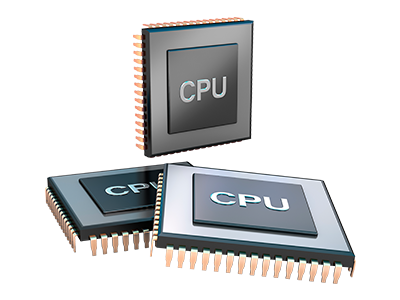Web Stats Manager
All your website activity stats compiled instantly
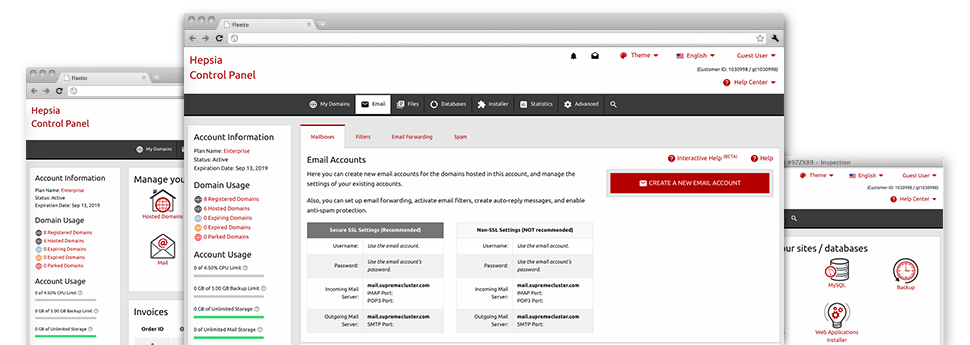
The thorough online analytics stats within your Site Control Panel can help you observe all of the activities on your website. You’ll receive live information about the stress produced in your web hosting account and the website traffic they receive on a per–hour, per–week and monthly base. You will also find details regarding our system as a whole including the actual IP address, the OS, the variations of PHP and MySQL and many more. Everything is categorized in sections for you to easily locate it.
Server Information and Facts
Look at the hosting server’s Operating System, IP address, and so on.
In the Web Stats Manager part of the Site Control Panel, you’ll get realtime info about the web server such as the Operating System used as well as the actual IP address of your website hosting account. In addition, you can find beneficial specifics for your website design projects such as the present editions of PHP, MySQL and Perl, and also the mounted Perl modules. Email server data such as sendmail path or the inbound and outgoing emaill servers is also incorporated.
All of the web hosting server facts are displayed in a readable manner so that you can locate the details that you require.
Access & Error Stats
Immediately find any website functionality issues
The Access and Error Listings capture info regarding the server, including details of web server access in addition to the types of problems detected throughout server operation. You can get both kinds of info on the functionality of your web sites from the Web Stats Manager section of your Site Control Panel.
The access log shows every one of the text files, image files, video clip files, etc. that others have got required to check out on your web site, while the error log archives virtually all alerts and glitches that the hosting server has stumbled upon ever since the log file was created.
Traffic Reports
See the traffic to your website in the finest detail
Via the web statistics instruments built into the Ovi Server Site Control Panel, it is easy to keep tabs on the viewers on your site in the finest detail. You can pick between a couple of widely used interfaces – Webalizer and Awstats, both of which give you details about the visitors to your site as well as the articles they check out on a day–to–day, weekly and monthly base.
You don’t have to put together anything upfront to receive website traffic reports for your sites. Within the Web Traffic Stats section of your Site Control Panel, just load the data file for any selected domain and view the figures you will need for your advertising and marketing practices.
CPU Statistics
Monitor your sites’ server load
The hosting server’s CPU is vital for the connection between your web site and its site visitors. The more complex and resource–absorbing your sites are, the more hosting server resources and CPU time will be necessary for them to run.
From the CPU stats part of the Site Control Panel, you’ll be able to keep track of the employment of CPU power accumulated by all of your websites. This can let you take prompt procedures and optimize your sites if the CPU usage allocation has been reached. You can see comprehensive CPU statistics for every single day and month or even for a full year.